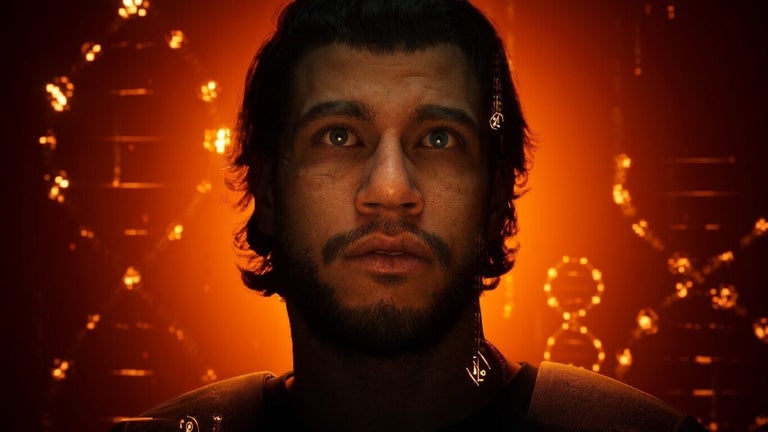How to Use the Hotspot App?
With the hotspot app you can share your WiFi connection with up to 5 devices. You will not need to go through a hassle of setting up a hotspot, you can simply use your connection in a few seconds. All you need to do is to download the app and follow the on-screen instructions.
To access the hotspot you will need to provide your WiFi network's name and the password you received from your WiFi network provider. You will not be able to access the network if you do not provide this information.
Once you have connected all your devices you can start using the hotspot app. The best part about it is that you don't need to pay for data to use it.